WHAT IS SERVER RAM?
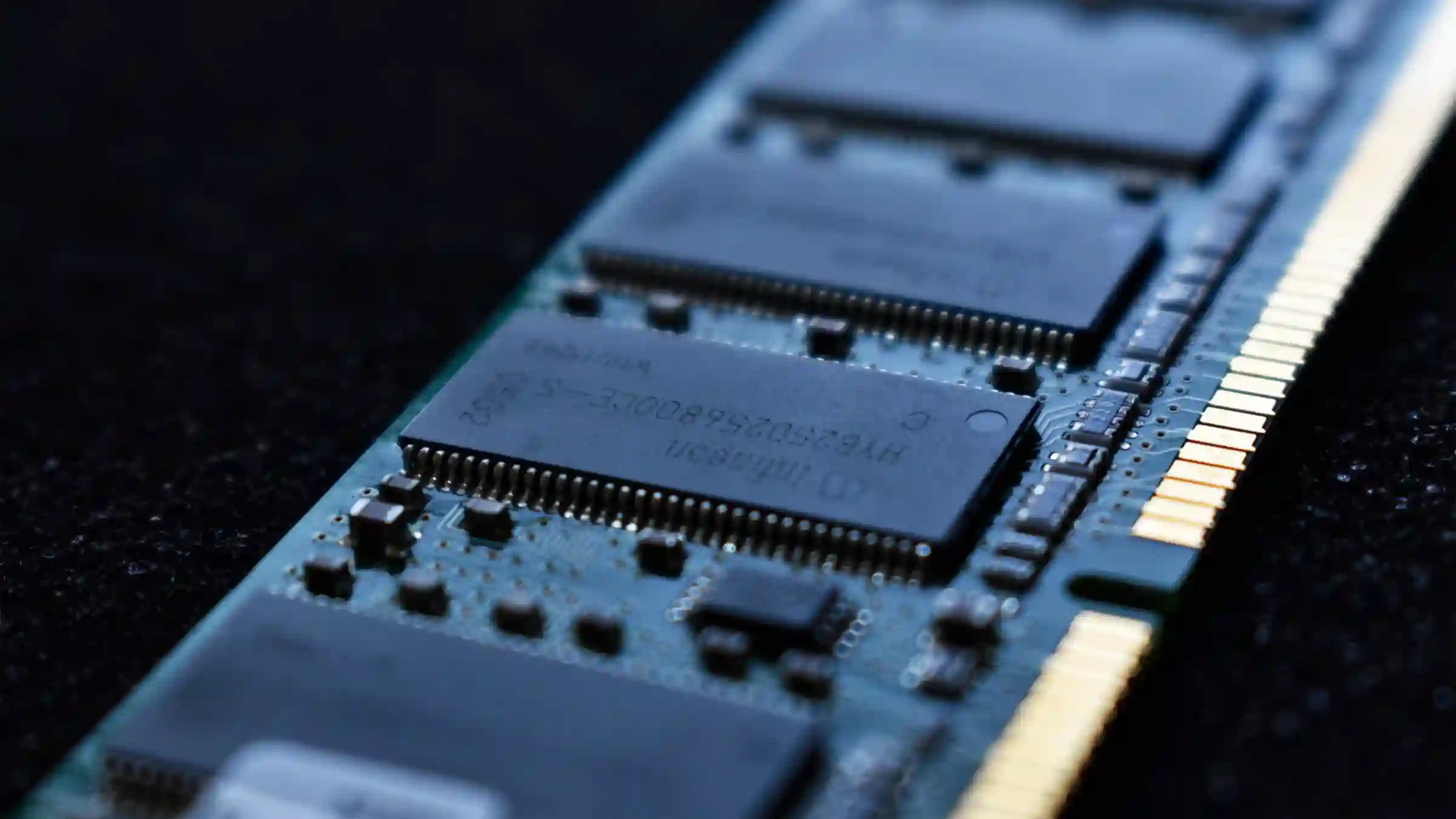
Every computer device, whether it be a server, laptop, or desktop, has memory in the form of RAM. This memory takes the data from the hard drive or SSD, stores it and the instructions, and makes it accessible to the central processing unit (CPU) so it can perform its tasks. Without memory, the system would be unable to function.
TAKING A CLOSER LOOK
Server memory, also known as Random Access Memory (RAM), processes data from the hard disk drives to the CPU. As a type of volatile memory, server memory loses all stored information when the power is turned off. In essence, the RAM in a server can be thought of as short-term memory, while the hard disk drives serve as the long-term memory.
So why use short-term memory when you already have long-term memory? The reason is that RAM memory is much faster than non-volatile memory. Instead of having the CPU search for data or instructions in the hard drive, which is a slower process, it can directly access the faster server memory. This results in improved read times on your server.
Increasing the amount of memory or enhancing the speed and bandwidth of memory in a server can allow it to manage a greater number of Virtual Machines (VMs) and distribute workloads more efficiently, leading to improved business operations. On the other hand, if the memory fails, it can result in data loss, server malfunctions, and extended periods of downtime, negatively impacting productivity.
Think of RAM memory as a workspace or a desk. Your computer or system constantly uses it to handle multiple tasks simultaneously, much like how a larger desk allows you to work on multiple projects at once.
TYPES OF SERVER MEMORY
There are various kinds of memory, such as RAM and ROM, both of which are forms of server memory. There is also cache memory and non-volatile memory, which refers to server storage like hard disk drives, solid-state drives, and tape drives.
There are several types of memory including RAM and ROM, which are forms of server memory. There’s also cache memory and non-volatile memory like HDDs, SSDs, and tape drives. RAM memory comes in three form factors: registered (RDIMM), unregistered/unbuffered (UDIMM), and load-reduced (LRDIMM). RDIMMs enhance the speed of the entire system by stabilizing individual memory modules for faster CPU access to data. UDIMMs don’t have this feature, while LRDIMMs have an MP chip that supports higher densities but is still unregistered. DIMM stands for Dual In-line Memory Module and contains one or more RAM chips on a small circuit board.
Server memory options vary in terms of performance, reliability, efficiency, and cost, allowing IT professionals to choose the best solution to meet their business needs. Our IT experts can provide guidance in this regard.
KEY TERMS
There are different variations of memory, such as speed, capacity, and rank. These elements of server RAM each have their own unique definition and explanation.
RANKS AND BANDWIDTH
To understand the concept of server memory ranks, imagine them as lanes on a road and the bandwidth as cars. The more ranks there are, the more data can be sent to the CPU. More bandwidth means there are more vehicles (cars) to transport this data. Ensuring that your server has the ideal rank will prevent any bottlenecks and allow for seamless server performance. The speed is expressed in megahertz (MHz) and the bandwidth is in millions of transfers per second (MT/s).
When the server memory fails, it typically results in data loss and system faults that can cause extended periods of downtime and decreased efficiency. To avoid these issues and improve server memory performance, upgrading the memory is an effective and cost-efficient solution.
ECC – ERROR CORRECTING CODE
When a server memory module has an Error Correction Code (ECC), it means that it can identify and fix any minor errors in the server, reducing the likelihood of downtime or system failures and ensuring smooth operation. ECC provides a form of memory protection.
DDR – DOUBLE DATA RATE
At REF Group, we have a broad selection of server memory modules, including brands like HPE, Samsung, Dell, and Ortial, that range from the latest DDR technology (DDR4) to older generations (DDR3, DDR2). To maximize the performance of your data center, it’s crucial to choose the correct DDR technology, speed, and rank for your system.
The generation of the RAM and motherboard must match. For instance, DDR3 memory can’t be utilized with a motherboard that has DDR4 DIMM slots because older generations are not equipped to handle the features of newer generations.
MOTHERBOARD
The installation of RAM memory is a straightforward process of inserting it into an available DIMM slot on the motherboard. However, it’s important to keep in mind the number of DIMM slots available on the motherboard, as some motherboards only have two slots, before making the purchase.
CAPACITY
Capacity refers to the amount of RAM available in your modules, expressed in gigabytes (GB). Common capacities for server memory include 16GB and 32GB, although servers can hold up to 6TB of 2933 MT/s DDR4. For high-end workstations, a minimum of 16GB is recommended, while for budget-friendly home setups, 8GB is sufficient. Before making a purchase, it’s important to check how many memory sticks your motherboard can hold, as some motherboards only have a limited number of DIMM slots.
LATENCY
Latency refers to the time it takes to access data and a lower latency means a faster server.
A glance at desktop and laptop memory The memory used in desktop computers is similar to RAM memory. The main difference is that server RAM has the ECC option, while most desktop computers, laptops, and PCs do not support it. Instead, they use non-parity DIMMs, which are usually unbuffered and non-ECC.
Laptops use SODIMMs, which are smaller in size and suitable for devices with limited space, such as laptops and notebooks. Although SODIMMs are smaller than regular server memory modules, they offer almost the same level of performance.
REF Group offers a wide range of IT parts, including new and refurbished server memory, HDDs, servers, and PCs, to help you with your IT needs. With over 225,000 IT parts in stock and more than 15 years of experience, they can help you upgrade your server memory, refresh your IT equipment, or sell your unused memory. They offer fast service and a three-year warranty, so contact their IT specialists for more information or to see their full range of server memory options.
