DOMAIN CONTROLLER
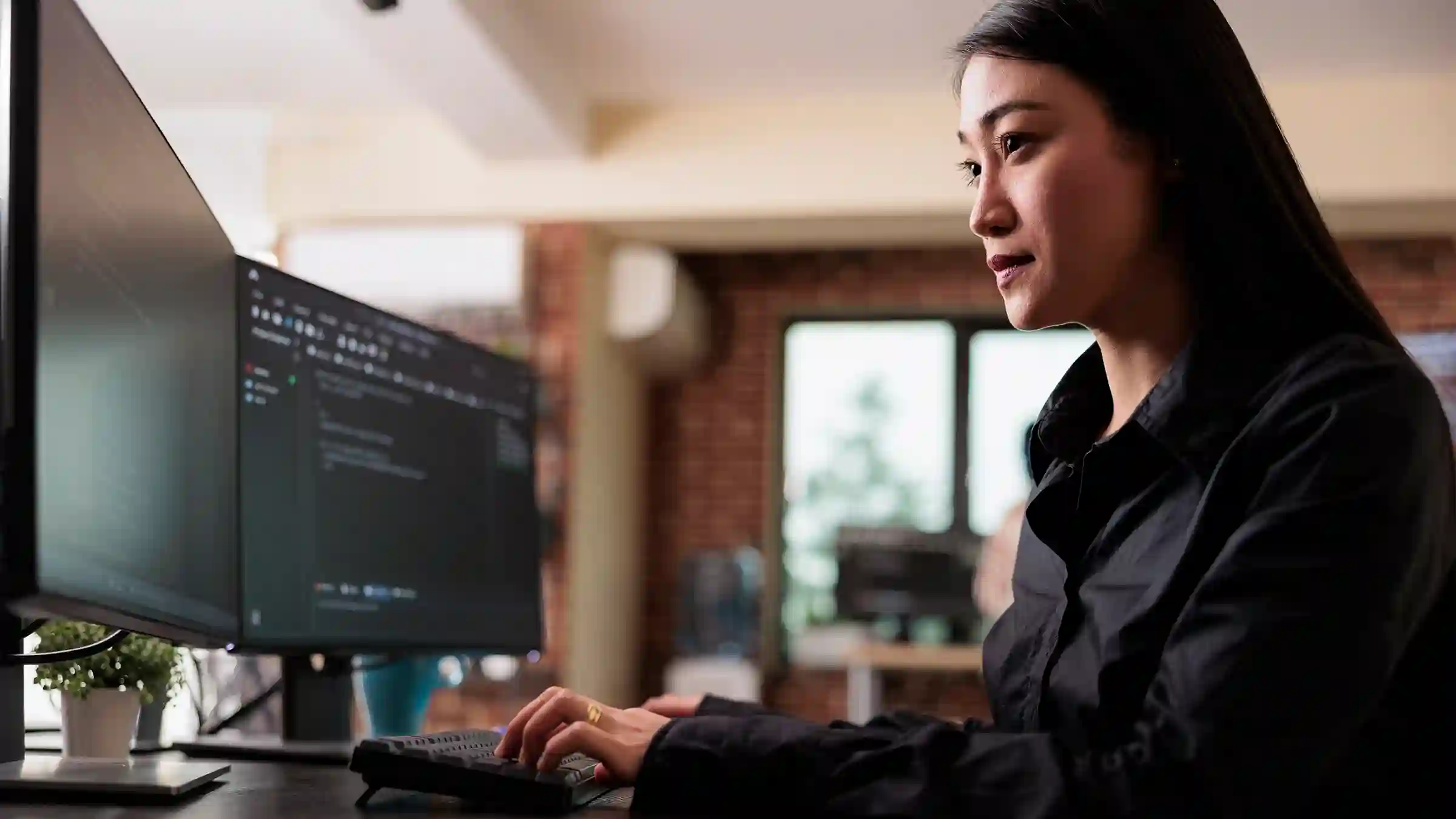
WHAT IS A DOMAIN CONTROLLER?
A domain controller is a server that manages user authentication within a computer domain. It is frequently used in Windows Active Directory (AD) domains and also in other identity management systems. The domain controller stores duplicates of directory information for its domain, including details about users, authentication credentials, and security policies for the enterprise.
WHAT ARE THE MAIN FUNCTIONS OF A DOMAIN CONTROLLER?
Domain controllers regulate access to domain resources by verifying the identity of users through login information, and by blocking unauthorized access to the resources. They enforce security policies when requests for domain resources are made. For instance, in a Windows Active Directory domain, the domain controller obtains authentication details for user accounts from the AD.
A domain controller can function as a standalone device, however, it is typically implemented in groups for better dependability and accessibility. In a Windows AD setup, each group consists of a primary domain controller (PDC) and one or more backup domain controllers (BDC). In Unix and Linux systems, duplicate domain controllers duplicate the authentication databases from the main domain controller.
WHY IS A DOMAIN CONTROLLER IMPORTANT?
Domain controllers manage all domain access, preventing unauthorized access to domain networks while granting users access to all approved directory services. As the domain controller controls all access to the network, it is crucial to enhance its security through the use of additional measures, such as:
1. Firewalls
2. Secure and separate networks
3. Security protocols and encryption to secure both stored data and data in transit
4. Limiting the use of insecure protocols, such as remote desktop protocol, on controllers
5. Placing in a physically secure location
6. Prompt patching and configuration management
7. Disabling internet access for domain controllers.
Domain controllers regulate all entry to computing resources within an organization, hence they should be constructed to withstand attacks and to maintain operation during adverse circumstances.
HOW ARE DOMAIN CONTROLLERS SET UP IN THE ACTIVE DIRECTORY?
Domain control is a feature of Microsoft’s Active Directory, and domain controllers are servers that can utilize Active Directory to answer authentication requests. It is recommended not to rely on a single domain controller, even for smaller organizations. Industry standards suggest having one primary domain controller and at least one secondary domain controller to prevent downtime due to system inaccessibility.
Another industry standard is to deploy each domain controller on its own physical server. This applies to virtual domain controllers as well, which should be operated on virtual machines (VMs) hosted on separate physical servers. Domain controllers can be deployed on physical servers, running as VMsor as part of a cloud directory service. The steps involved in setting up an Active Directory (AD) domain controller are:
1. Domain assessment: Before setting up a domain controller, it is essential to assess the domain in which it will be installed. This assessment involves determining the required types of domain controllers, their location, and how they will interact with existing systems in the domain.
2. New deployment or addition: Whether it is a new deployment or adding a new controller to an existing domain, it is necessary to determine the location of the domain controller and the resources required to run the centralized domain controller and any virtual domain controllers.
3. Security by design: It is crucial to ensure the security of the domain controller from both internal and external attacks, and to design the architecture to be secure from service disruptions due to loss of connectivity, power, or system failures.
The specifics of setting up and configuring AD domain controllers may vary based on the version of Windows Server being used in the domain.
OTHER DOMAIN CONTROLLER DEPLOYMENT OPTIONS
When setting up a domain controller with Active Directory (AD), the following options are available:
1. Domain Name System (DNS) server: The domain controller can be configured to act as a DNS server. Dell suggests configuring at least one domain controller as a DNS server.
2. Global Catalog capabilities: The domain controller can be configured to utilize the Global Catalog, allowing it to return AD information about any object within the organization, regardless of whether the object is located in the same domain as the controller. This is beneficial for large organizations with multiple AD domains.
3. Read-only domain controller (RODC): Domain controllers utilized in branch offices or areas with limited network connectivity can be set up as read-only.
4. Directory Services Restore Mode (DSRM): DSRM provides the option to perform emergency maintenance, including restoring backups, on the domain controller. A DSRM password must be configured beforehand.
WHAT ARE THE BENEFITS OF A DOMAIN CONTROLLER?
The limitations of domain controllers include the following:
1. A single domain controller serves as a bottleneck for network control and if it fails, the entire network may be impacted.
2. Being responsible for managing access to the network, domain controllers are a vulnerable target for cyber-attacks. If a hacker succeeds in compromising a domain controller, they can gain access to all network resources and authentication information for all users in the domain.
3. Networks relying on domain controllers for security and authentication are dependent on their functioning. To minimize the risk of downtime, multiple domain controllers can be set up as a cluster.
4. Implementing domain controllers also requires additional infrastructure and security measures.

